In the rapidly evolving landscape of smartphone technology, the iPhone has emerged as a potent tool for capturing moments, both ordinary and extraordinary. However, the journey of iPhone photography doesn’t conclude with the click of the shutter; it extends into the realm of post-processing, where the true potential of your images can be unlocked through professional editing. In this extensive guide, we will delve into the art of iPhone photography and explore a myriad of tips and tricks to elevate your pictures to a professional standard. Let’s embark on this creative odyssey, transforming your iPhone into a powerhouse of visual storytelling.
Section 1: Understanding the Editing Workflow
Before we plunge into the intricacies of photo editing, it’s essential to familiarize ourselves with the editing workflow on the iPhone. The seamless integration of features within the Photos app provides a comprehensive suite of tools that can be harnessed to sculpt your images into visual masterpieces.
Accessing Editing Tools:
Open the Photos app, select the photo you want to edit, and tap “Edit” in the upper-right corner. This action unveils a world of possibilities, including Portrait lighting modes, Editing mode, Filters, and crop.

Section 2: Mastering Exposure for Brilliant Shots
Exposure Adjustment:
The foundation of captivating photography lies in mastering exposure. Adjusting the exposure slider allows you to control the overall brightness of your photo, providing the perfect balance for your composition.

Shadows, Highlights, and Black Point:
Delve into the nuances of shadow, highlights, and black point adjustments. Enhance details in darker areas, control the brightness of highlights, and modify the depth of shadows to achieve the ideal contrast.
Brightness vs. Exposure:
Distinguish between brightness and exposure adjustments. Experiment with both to strike the right balance for your specific image, unveiling the subtle interplay of light and shadow.
Section 3: Crafting Visual Narratives with Composition
Compositional Cropping:
The cropping tool is not just about eliminating excess elements; it’s a virtual palette knife for sculpting visual harmony. Explore techniques like the rule of thirds and centering, allowing the cropping tool to refine your images into visually pleasing compositions.
Section 4: Infusing Artistry with Portrait Mode Lighting
Portrait Mode Lighting:
For those captivating portrait moments captured in Portrait mode, unleash the potential of lighting presets during editing. Experiment with options like Natural Light, Studio Light, Contour Light, and more, transforming your portraits into studio-grade masterpieces.



Section 5: Painting Emotions with Color Filters
Color Filters:
Explore the realm of color filters to add a creative touch to your photos. From classic black and white to vibrant vintage hues, there’s a filter for every mood. Understand the emotional impact of each filter, turning your captures into compelling visual narratives.
Section 6: Fine-Tuning Brilliance for Luminous Images
Brilliance Adjustment:
The brilliance slider emerges as a conductor’s wand, orchestrating an intricate dance of light, clarity, and visual finesse. Learn to improve the overall sharpness and clarity of your photo, elevating it into a symphony of brilliance.

Conclusion: Your Creative Odyssey
Armed with these professional editing tips and tricks, your iPhone transforms into a canvas for your creative expressions. The process of experimentation, learning, and refining your approach to photo editing becomes as rewarding as the final results. As you embark on this creative odyssey, relish the joy of creating stunning images right from your pocket. Happy editing!